SDK for JavaScript Reference Guide (v2.x and earlier)
This documentation is for earlier versions of the SDK for JavaScript. If you're using an earlier version, we recommend upgrading. See SDK for JavaScript Reference Guide, which includes a migration guide to upgrade to the current version, v4.
Use this SDK to facilitate the process of establishing client identity using UID2 and retrieving advertising tokens. The following sections describe the high-level workflow for establishing UID2 identity, provide the SDK API reference, and explain the UID2 cookie format.
For integration steps for content publishers, see Client-Server Integration Guide for JavaScript.
For an example application, with associated documentation, see the UID2 SDK Integration Example.
Functionality
This SDK simplifies integration with UID2 for any publishers who want to support UID2. The following table shows the functions it supports.
| Encrypt Raw UID2 to UID2 Token for Sharing | Decrypt UID2 Token to Raw UID2 | Generate UID2 Token from DII | Refresh UID2 Token | Map DII to Raw UID2s | Monitor Rotated Salt Buckets |
|---|---|---|---|---|---|
| — | — | — | ✅ | — | — |
API Permissions
To use this SDK, you'll need to complete the UID2 account setup by following the steps described on the Account Setup page.
You'll be granted permission to use specific functions offered by the SDK, and given credentials for that access.
For details, see API Permissions.
SDK Version
This documentation is for version 2 of the SDK for JavaScript.
GitHub Repository
This SDK is in the following open-source GitHub repository:
Terminology
In this document, the following terms apply:
- Identity refers to a package of values, returned by the POST /token/generate or POST /token/refresh endpoint, that includes the UID2 token, the refresh token, and associated values such as timestamps.
- Advertising token refers to the UID2 token.
Include the SDK Script
On every page where you want to use UID2 for targeted advertising, include the following SDK script:
<script src="https://prod.uidapi.com/static/js/uid2-sdk-2.0.0.js" type="text/javascript"></script>
Workflow Overview
The high-level client-side workflow for establishing UID2 identity using the SDK consists of the following steps:
- Publisher: Initialize the SDK using the init function and specify a callback function to be called upon successful completion of the step.
- Publisher: Wait for the SDK to invoke the callback function. The callback function indicates the identity availability:
- If the identity is available, the SDK sets up a background token auto-refresh.
- If the identity is unavailable, the reason for its unavailability is specified in the object passed to the callback function.
- SDK: Based on the identity state, the SDK does the following:
- If a valid identity is available, the SDK ensures that the identity is available in a first-party cookie.
- If the identity is unavailable, the SDK takes the appropriate action based on whether the identity is refreshable or not. For details, see Workflow States and Transitions.
- Publisher: Handle the identity based on its state:
- If the advertising token is available, use it to initiate requests for targeted advertising.
- If the advertising token is not available, either use untargeted advertising or redirect the user to the data capture with the consent form.
For web integration steps, see Client-Server Integration Guide for JavaScript.
Workflow States and Transitions
The following table outlines the four main states that the SDK can be in, based on the combination of values returned by two main functions, getAdvertisingToken() and isLoginRequired(), and indicates the appropriate action that you, as a developer, can take in each state.
| Workflow State | Advertising Token | Login Required | Description | Identity Status Value |
|---|---|---|---|---|
| Initialization | undefined | undefined | Initial state until the callback is invoked. | N/A |
| Identity Is Available | available | false | A valid identity has been successfully established or refreshed. You can use the advertising token in targeted advertising. | ESTABLISHED or REFRESHED |
| Identity Is Temporarily Unavailable | undefined | false | The advertising token has expired, therefore automatic refresh failed. Background auto-refresh attempts will continue until the refresh token expires or the user opts out. You can do either of the following: - Redirect the user, asking for the email or phone number. - Use untargeted advertising. NOTE: Identity might be successfully refreshed at a later time—for example, if the UID2 service is temporarily unavailable. | EXPIRED |
| Identity Is Not Available | undefined | false | The identity is not available and cannot be refreshed. The SDK clears the first-party cookie. To use UID2-based targeted advertising again, you must obtain the email or phone number from the consumer. | INVALID, NO_IDENTITY, REFRESH_EXPIRED, or OPTOUT |
The following diagram illustrates the four states, including the corresponding identity status values and possible transitions between them. The SDK invokes the callback function on each transition.
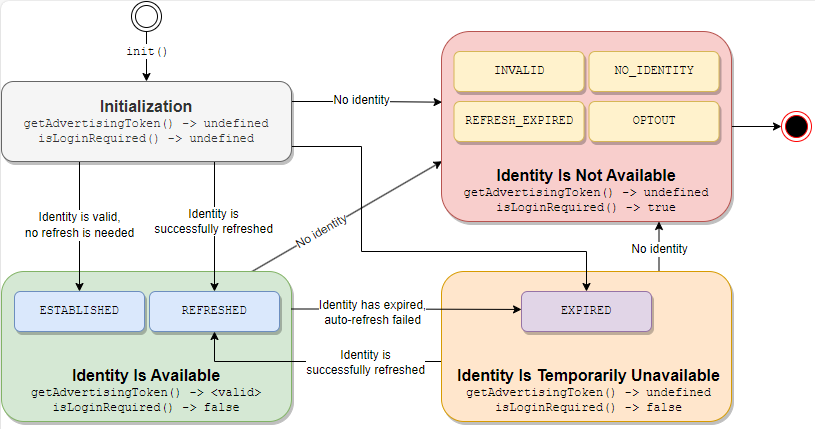
Background Token Auto-Refresh
As part of the SDK initialization, a token auto-refresh for the identity is set up, which is triggered in the background by the timestamps on the identity or by failed refresh attempts due to intermittent errors.
Here's what you need to know about the token auto-refresh:
- Only one call to the POST /token/refresh endpoint call can be active at a time.
- If the POST /token/refresh response is unsuccessful because the user has opted out, or because the refresh token has expired, this suspends the background auto-refresh process. To use UID2-based targeted advertising again if the refresh token has expired, you must obtain the email or phone number from the consumer (isLoginRequired() returns
true). If the user has opted out, take no further steps. In all other cases, auto-refresh attempts continue in the background. - The callback function specified during the SDK initialization is invoked in the following cases:
- After each successful refresh attempt.
- After an initial failure to refresh an expired advertising token.
- When identity has become invalid—for example, because the user has opted out.
NOTE: The callback is not invoked when identify is temporarily unavailable and the auto-refresh keeps failing. In this case, the SDK continues using the existing advertising token.
- A disconnect() call cancels the active timer.
API Reference
All interactions with the Client-Side JavaScript SDK are done through the global __uid2 object, which is a member of the UID2 class. All of the following JavaScript functions are members of the UID2 class:
- constructor()
- init()
- getAdvertisingToken()
- getAdvertisingTokenAsync()
- isLoginRequired()
- disconnect()
- abort()
constructor()
Constructs a UID2 object.
Instead of calling this function, you can just use the global __uid2 object.
init(opts: object): void
Initializes the SDK and establishes user identity for targeted advertising.
Here's what you need to know about this function:
- You can call
init()any time after the SDK has been loaded by the corresponding script tag, typically during page loading. - Initialization calls require a callback function that is invoked after the SDK is initialized.
- When creating an instance for the UID2 lifecycle on the client, the
identityproperty in theinit()call refers to thebodyproperty of the response JSON object returned from a successful POST /token/generate or POST /token/refresh call with the server-side generated identity. - Since the SDK relies on first-party cookies to store the passed UID2 information for the session, a call to
init()made by a page on a different domain might not be able to access the cookie. You can adjust the settings used for the cookie with thecookieDomainandcookiePathoptions. - To tune specific behaviors, initialization calls might include optional configuration parameters.
The following is a template of an init() call with the server-side generated identity included.
<script>
__uid2.init({
callback : function (state) {...}, // Check advertising token and its status within the passed state and initiate targeted advertising.
identity : {...} // The `body` property value from the token/generate or token/refresh API response.
});
</script>
For example:
<script>
__uid2.init({
callback : onUid2IdentityUpdated,
identity : {
"advertising_token": "A4AAAABlh75XmviGJi-hkLGs96duivRhMd3a3pe7yTIwbAHudfB9wFTj2FtJTdMW5TXXd1KAb-Z3ekQ_KImZ5Mi7xP75jRNeD6Mt6opWwXCCpQxYejP0R6WnCGnWawx9rLu59LsHv6YEA_ARNIUUl9koobfA9pLmnxE3dRedDgCKm4xHXYk01Fr8rOts6iJj2AhYISR3XkyBpqzT-vqBjsHH0g",
"identity_expires": 1724899014352,
"refresh_expires": 1724981814352,
"refresh_from": 1724896314352,
"refresh_response_key": "TS0H0szacv/F3U8bQjZwjSaZJjxZbMvxqHn1l3TL/iY=",
"refresh_token": "AAAAAGYzgUszke2sV9CxXnxyFfUU+KDCJUCXNbj1/FVcCjvR7K07jYaWe44wxM6SOTwG7WQB4XfIcquMqH57iHUnAu1zacYf9g58BtbhKCYWTwrdpB0fSqTANBXOYy+yBnl6tLRwVv32LqRCj76D8meO4tw+MKlUAc2EoFzFNPSfZLpA3Jk4q68vH6VJH/WIuu1tulrVm5J8RZAZnmTlEcsPdjoOC6X4w3aAwiwtbeGw7yOO0immpVoC5KaXnT9olRPTlrt8F9SvebLIcqkYhvRMPpl1S89yeneyGo++RnD9qSHIrfu9To3VwYW018QuvyA15uv4No4BoAzyPuHqzQ8gAs6csWwZ7VwfYD7DSJXlQiIpwzjA2Hl8mgg/5fcXwKEJ"
}
});
</script>
The following is an example of an init() call that uses identity from a first-party cookie. You can put a script like this on any page that the user might visit after the identity has been established.
<script>
__uid2.init({
callback : function (state) {...} // Check advertising token and its status within the passed state and initiate targeted advertising.
});
</script>
Parameters
The opts object supports the following properties.
| Property | Data Type | Attribute | Description | Default Value |
|---|---|---|---|---|
callback | function(object): void | Required | The function that the SDK should invoke after validating the passed identity. For details, see Callback Function. | N/A |
identity | object | Optional | The body property value from a successful POST /token/generate or POST /token/refresh call that has been run on the server to generate an identity.To use the identity from a first-party cookie, leave this property empty. | N/A |
baseUrl | string | Optional | The custom base URL of the UID2 operator to use when invoking the POST /token/refresh endpoint. For example: https://my.operator.com. | https://prod.uidapi.com. |
refreshRetryPeriod | number | Optional | The number of seconds after which to retry refreshing tokens if intermittent errors occur. | 5 |
cookieDomain | string | Optional | The domain name string to apply to the UID2 cookie. For example, if the baseUrl is https://my.operator.com, the cookieDomain value might be operator.com. | undefined |
cookiePath | string | Optional | The path string to apply to the UID2 cookie. | / |
Errors
The init() function can throw the following errors.
| Error | Description |
|---|---|
TypeError | One of the following issues has occurred: - The function has already been called. - The opts value is not an object.- There is no callback function specified. - The callback value is not a function. |
RangeError | The refresh retry period is less than 1. |
Callback Function
The function(object): void callback function indicates that the initialization is complete. From that point onwards, the SDK invokes the callback when it successfully refreshes the established identity.
For details on when the callback function is called, see Background Token Auto-Refresh.
The object parameter includes the following properties.
| Property | Data Type | Description |
|---|---|---|
advertisingToken | string | The token to be passed to SSPs for targeted advertising. If the token/identity is invalid or unavailable, the value is undefined. |
status | UID2.IdentityStatus enum | The numeric value that indicates the status of the identity. For details, see Identity Status Values. |
statusText | string | Additional information about the identity status. |
Identity Status Values
The callback function returns the status field values as numbers from the UID2.IdentityStatus enum, which can be turned into the corresponding strings by calling UID2.IdentityStatus[state.status]. The following table lists the string values for the status enum.
The following values are intended only to inform you of identity availability. Do not use them in conditional logic.
| Status | Advertising Token Availability | Description |
|---|---|---|
ESTABLISHED | Available | The identity is valid, was set from the passed value or the first-party cookie, and is now available for targeted advertising. |
REFRESHED | Available | The identity was successfully refreshed by a call to the UID2 operator, and is now available for targeted advertising. |
EXPIRED | Not available | No identity is available for targeted advertising, as the SDK failed to refresh the token. Since there is still a valid refresh token available, auto-refresh attempts will continue. |
REFRESH_EXPIRED | Not available | No identity is available for targeted advertising, because the refresh token on the first-party cookie or the passed identity has expired. |
NO_IDENTITY | Not available | No identity is available for targeted advertising, because a first-party cookie was not set and no identity has been passed to the init() function. |
INVALID | Not available | No identity is available for targeted advertising, because the SDK failed to parse the first-party cookie or the passed identity. |
OPTOUT | Not available | No identity is available for targeted advertising, because the user has opted out and therefore the identity cannot be refreshed. |
If the identity is not available, use the isLoginRequired() function to determine the best course of action.
getAdvertisingToken(): string
Gets the current advertising token.
Before calling this function, be sure to call init() and wait until the callback you supply has been invoked, as shown in the following example.
<script>
let advertisingToken = __uid2.getAdvertisingToken();
</script>
The getAdvertisingToken() function allows you to access the advertising token from anywhere—not just from the callback that's done when initialization is complete. This function returns undefined if any of the following conditions apply:
- The callback function has not yet been called, which means that the SDK initialization is not yet complete.
- The SDK initialization is complete, but there is no valid identity to use.
- The SDK initialization is complete, but the auto-refresh has cleared the identity—for example, because the user has opted out.
If the identity is not available, use the isLoginRequired() function to determine the best course of action.
getAdvertisingTokenAsync(): Promise
Gets a Promise string for the current advertising token.
This function can be called before or after the init() call. The returned promise is settled after the initialization is complete and the callback function is invoked, based on the availability of the advertising token:
- If the advertising token is available, the promise is fulfilled with the current advertising token.
- If the advertising token is not available, even temporarily, the promise is rejected with an instance of
Error. To determine the best course of action in this case, you can use isLoginRequired().
If the getAdvertisingTokenAsync() function is called after the initialization is complete, the promise is settled immediately based on the current state.
<script>
__uid2.getAdvertisingTokenAsync()
.then(advertisingToken => { /* initiate targeted advertising */ })
.catch(err => { /* advertising token not available */ });
</script>
You can use this function to be notified of the completion of the Client-Side JavaScript SDK initialization from a component that might not be the one that called init().
isLoginRequired(): boolean
Specifies whether a UID2 POST /token/generate call is required.
This function can also provide additional context for handling missing identities, as shown in Workflow States and Transitions.
<script>
__uid2.isLoginRequired();
</script>
Return Values
| Value | Description |
|---|---|
true | The identity is not available. This value indicates one of the following: - The refresh token has expired. - A first-party cookie is not available and no server-generated identity has been supplied. |
false | This value indicates one of the following: - The identity is present and valid. - The identity has expired, and the token was not refreshed due to an intermittent error. The identity might be restored after a successful auto-refresh attempt. |
undefined | The SDK initialization is not yet complete. |
disconnect(): void
Clears the UID2 identity from the first-party cookie. This closes the client's identity session and disconnects the client lifecycle.
When a user logs out of the publisher's site, make the following call:
<script>
__uid2.disconnect();
</script>
After this function is executed, the getAdvertisingToken() function returns undefined and the isLoginRequired() function returns true.
abort(): void
Terminates any background timers or requests. The UID2 object remains in an unspecified state and cannot be used anymore.
This function is intended for use in advanced scenarios where you might want to replace the existing UID2 object with a new instance. For example, a single-page application could use this to clear the current UID2 object and construct or initialize a new one after receiving a new identity from the server in the POST /token/generate response.
UID2 Cookie Format
The SDK uses a first-party cookie to store the user's identity.
Properties
The following table lists the cookie properties.
| Properties | Default Value | Comments |
|---|---|---|
Name | __uid_2 | N/A |
Expiry | N/A | The value is the refresh token expiration timestamp as specified in the POST /token/generate or POST /token/refresh response. |
Path | / | If you want to use a different value, you can set it during SDK initialization using the cookiePath init() parameter. |
Domain | undefined | If you want to use a different value, you can set it during SDK initialization using the cookieDomain init() parameter. |
Contents Structure
The UID2 cookie contents are a URI-encoded string representation of a JSON object with the structure identical to that of the body property in a POST /token/generate or POST /token/refresh response, with the exception of the private object.
The following is an example of the UID2 cookie structure:
{
"advertising_token": "A4AAAABlxUNurwXyIrJ1fc4VIWke6xLqFt7tXdWIJlMIuXHdPOZ4wswrBqiJWeUmduy1pA2c8xePmosknC_6hmr5YFoZ6zKF4K-YwVRib_6uyXZTWLDwS5uz1t-HXi3U84fAqAsGifw4ei7cBvvHLcZksv3Cmm2ejXMrArdwNr7sXPg80mP00xRXK46NmjdY83l5azMa6F-CyFR8cbABOHJCug",
"refresh_token": "AAAAAGZAGDZ+JF/HriTQOEclFWWx27NlLn7x7Xd/079QtQbPYcSHO2ie0SkyGNGvNdglmw1r0A2NIjd2/4mPYlxMAwGYw3s97LWQwZdJtI+M31k0kg0zB/Ob45w+0HK/zWQVJAxx4gp1LmKO6xhIWyLUoXGMcLWFZDcpSB1rKLvTIx1eo7QAtTQieJPoxJTmP4kTX3jX2ClQuwM5sF6TsHoGaBMuYC8OQdOpRlDquEAU3eUikIPPiIYu/dBu2bdqObnxsxBqk00Kanot2oocY9vHcMo0jMEfjb3h6KVqFdkDQMpKDVhlpbw/ROKszsgQ42PXdeCNPa6iMtMdwxcawaLjHbqBbiovZHgdm5GnnQDM1P/mv1L1AqELrC78x8GnADSn",
"identity_expires": 1724907586353,
"refresh_expires": 1724990386353,
"refresh_from": 1724904886353,
"refresh_response_key": "imm/IBMVaoRFVQiCudjwyvGuqEnBC+brxWkCiJQpWgE=",
"private": {
}
}
The contents of the private object are explicitly unspecified and are left for the SDK to interpret. Do not make any assumptions about the structure, semantics, or compatibility of this object. Any updates to the cookie must retain its structure.